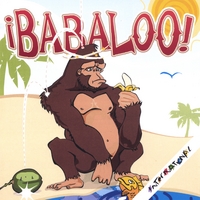
"Babaloo.com" (ha!) (ha!) (ha!)
It's an insider joke. You had to have been there, and being there was no picnic. But it had its small rewards.
Alright, I won't tease you anymore. That's how Ninoska spelt the name of Val Prieto's blog on her show on Radio Mambí yesterday. Val corrected her and she in turn corrected him, pointing out that "babaloo" is how "babalú" is spelt in English. This tell us two things: 1). Ninoska has never visited Val's blog and 2). Americans who may want to access Babalú blog are going to be stumped despite their best efforts because they can't spell in Spanish.
Ninoska's "babaloo" moment was the highlight of the show.
Overall it was a lackluster performance which succeeded only in avoiding all mention of the Estefans; but that, of course, was the heartfelt object of both the interviewer and the interviewed. After all, the Estefans could buy Radio Mambí tomorrow and become Ninoska's boss, or buy Val for life with a copy of 90 Millas autographed by all the performers on the album. It would serve him right.
It's an insider joke. You had to have been there, and being there was no picnic. But it had its small rewards.
Alright, I won't tease you anymore. That's how Ninoska spelt the name of Val Prieto's blog on her show on Radio Mambí yesterday. Val corrected her and she in turn corrected him, pointing out that "babaloo" is how "babalú" is spelt in English. This tell us two things: 1). Ninoska has never visited Val's blog and 2). Americans who may want to access Babalú blog are going to be stumped despite their best efforts because they can't spell in Spanish.
Ninoska's "babaloo" moment was the highlight of the show.
Overall it was a lackluster performance which succeeded only in avoiding all mention of the Estefans; but that, of course, was the heartfelt object of both the interviewer and the interviewed. After all, the Estefans could buy Radio Mambí tomorrow and become Ninoska's boss, or buy Val for life with a copy of 90 Millas autographed by all the performers on the album. It would serve him right.


2 comments:
I'd spell Bablooey correctly if I knew how to type the letters with accents.
Steve:
It's very easy actually.
At the right side of your keyboard you will find the Numeric Keypad (repeats numbers 0-9). It is these numbers that you will be using.
Next locate the ALT keys, which are on either side of the spacebar (use the one on the right side, closest to Numeric Keypad).
When you want to insert an accent mark, simply press and hold down the ALT key and type the corresponding number:
ALT + 160 = á
ALT + 130 = é
ALT + 161 = í
ALT + 162 = ó
ALT + 163 = ú
ALT + 0193 = Á
ALT + 0201 = É
ALT + 0205 = Í
ALT + 0211 = Ó
ALT + 0218 = Ú
ALT + 164 = ñ
ALT + 165 = Ñ
ALT + 129 = ü
ALT + 154 = Ü
ALT + 168 = ¿
ALT + 173 = ¡
Be sure the little light over the NumLocK is on. If it isn't, press the NumLock and the light will come on. And use only the numbers on the Numeric Keypad; not the ones that you commonly use at the top of the keyboard.
If you want the combinations for making hundreds of accent marks and diacriticals in all languages, go to:
www.starr.net/is/type/altnum.htm
Happy accenting to you, Steve. Don't use this power recklessly. Oh, I shouldn't have said that!
Post a Comment